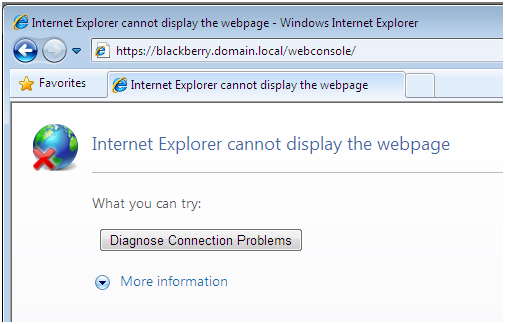Wanted to take a quick second to let everyone know SQL 2008 does work on BlackBerry Enterprise Server 5.0. After spending what could arguably be the greatest waste of one hour of my life on the phone with TSupport they told me it’s not supported. However it does. Since its not officially supported make sure to always tell them you are running SQL 2005 and if for some reason the server breaks you are on your own.
The install was using a remote SQL 2008 cluster (although should work the same for a non-cluster.) The actual install worked fine, DB’s were created and every looked good. NETSTAT –an showed it was listening on 443 but when I went to a browser I would get “Internet Explorer cannot display the webpage”.
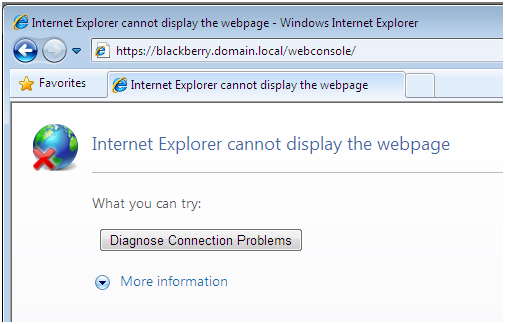

I never laugh so hard as when TSupport level 1 told me to click the “Diagnose Connection Problems”. That alone told me I was in for a bumpy ride.
Officially IE8 (Internet Explorer 8 ) is not supported and nether is SQL 2008. This is just another example of RIM not getting it (very common). In fact you think that once got the server running using the migration tools is going to be a snap. Well think again, no IT policy import and export between 4 and 5. Shame on RIM, seriously. Their Java programmers are on another planet. The user migrator isnt bad however.
Make sure to install MR1 right after installing the server (even before its actually working).
So my problem ended up being the SQL settings. Make sure in the BlackBerry Server Configuration you check off “Use dynamic ports”. It will not work hard coded to 1433 even if you have that set on the SQL Server.

One last recommendation, change the LDAP settings to just the domain name. By default it puts a domain controller in there. Only problem, if that DC is not there BES will not be able to query. Assuming your DNS is setup to resolve FQDN to your DC’s then change the LDAP from server.domain.ext to domain.ext as shown in this example. Always make sure to click verify.

*** UPDATE **** Installing the Native SQL Server Client 10.0 also seemed to help. Had problems with Office Communication Server 2007 intergration that was fixed by installing the client. Also make sure you are running the 2.1.19 (for 4.6 OS and lower) and 2.2.21 (for 4.7 OS and greater).